Overview
The Ricoma HP-1620F-T Heat press featuring a slide-out platen for easier operation.
With its larger platen, the 16”x20” (40cmx50cm) flat heat press transfers printed designs onto large t-shirts, hoodies, jackets, totes and more!
Key Features
- Perfect for transferring designs onto t-shirts, jackets, bags, and more
- Can be paired with an embroidery machine to create stunning mixed media designs
- Can be used to cure prints from DTG printers
- 5” digital touchscreen panel
- Timer and adjustable heat temperature
- Temperature readable in both Fahrenheit and Celsius
- Auto-release function
- Drawer-style lower platen
- Quick-heating plate
- Nonstick platen
- Powerful clamp mechanism
- Lightweight and portable
- Made with sturdy and durable materials to withstand frequent and heavy use
- Cushioned handle
| Platen Size | - | 16"x20" (40cmx50cm) |
| Weight | - | 46.3kg (102lbs) |
| Max Temperature | - | 225˚C (437˚F) |
| Temperature Accuracy | - | +/-0.5% |
| Voltage | - | 110V |
| Power Consumption | - | 1.8KW |
| Material | - | Steel and Aluminium |
Optimal Efficiency for Apparel Customisation
Enhance your custom apparel business with the Ricoma heat press. This robust, easy-to-use clamshell press guarantees perfect transfers on various items from t-shirts to totes. It features a precision clamp mechanism, auto-release function, and a drawer-style platen for efficient operations. The advanced digital touchscreen provides full control. Ideal for use with embroidery machines or DTG printers, it ensures high-quality results with easy cleanup.
Auto-Release Function
No more sitting around and babysitting your heat press! Unlike manual heat presses, all of Ricoma’s heat presses have an auto-release feature. This means that when the timer runs out, the heat press automatically lifts the heating plate. A feature like this saves you time by allowing you to confidently complete other tasks, like DTG printing or using an embroidery machine, without worrying that the garment will be pressed longer than the timer allots.
Drawer-Style Lower Platen
The large slide-out platen on Ricoma’s flat heat presses is a feature designed with safety and comfort in mind. It gives you more room to lay down your garment on the press without putting your arms and hands underneath the heat. You’ll reduce the chance of burning yourself and be able to quickly press garments without worrying about the hot plate.
Choose From a Variety of Application Methods
The Ricoma flat heat press is useful for so much more than just heat transfer vinyl. You can use it to transfer sublimation designs, to cure prints made from a DTG printer, and more. Not to mention, you can combine the heat press with other apparel decoration equipment like a Ricoma embroidery machine to create mixed-media products that will attract customers and raise profits.
Panel Features
Timer and Temperature
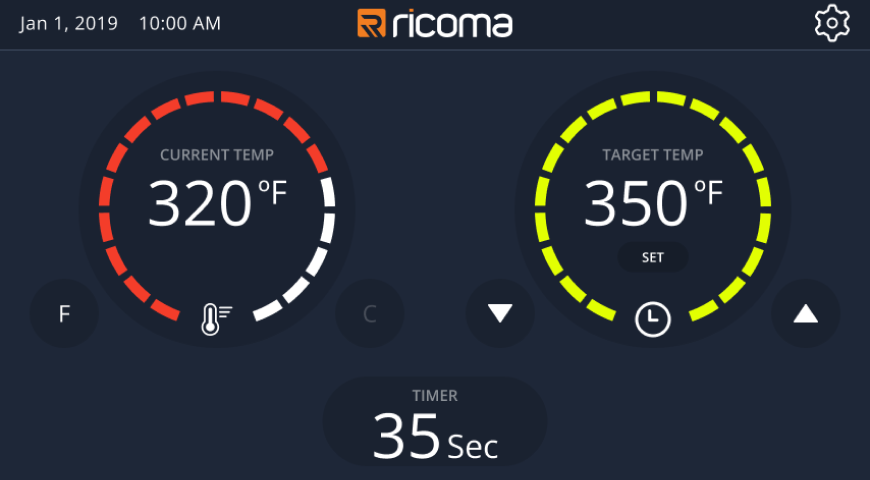
Set your temperature to either Fahrenheit or Celsius and watch your order’s progress with the built-in timer. You can also alter the timer length at any point in case of last-minute changes.
Save Current Parameter
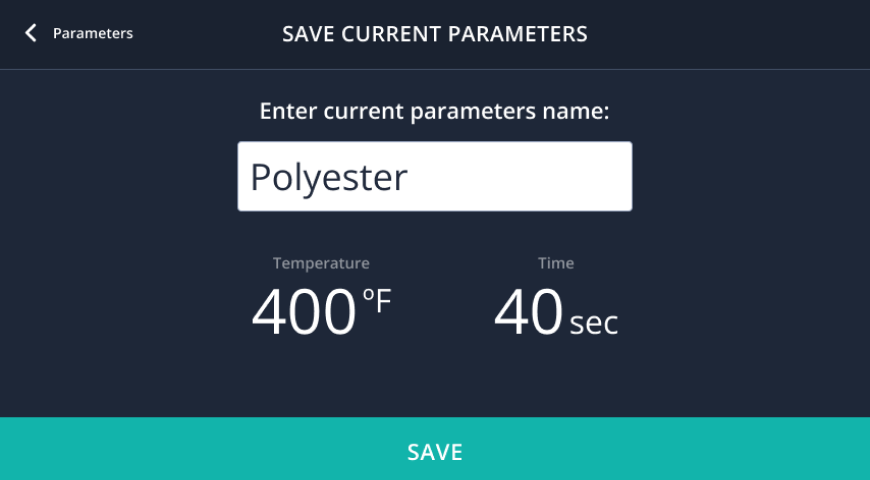
Save the name, temperature, and time of your current order to use later. That way you don’t have to manually input the time and temperature when you want to do the same order later.
Check Parameters List

See all preset settings for different projects and materials. When you want to start a new job, just press on the project you want to do, and the settings are loaded automatically.
Production Statistics Feature
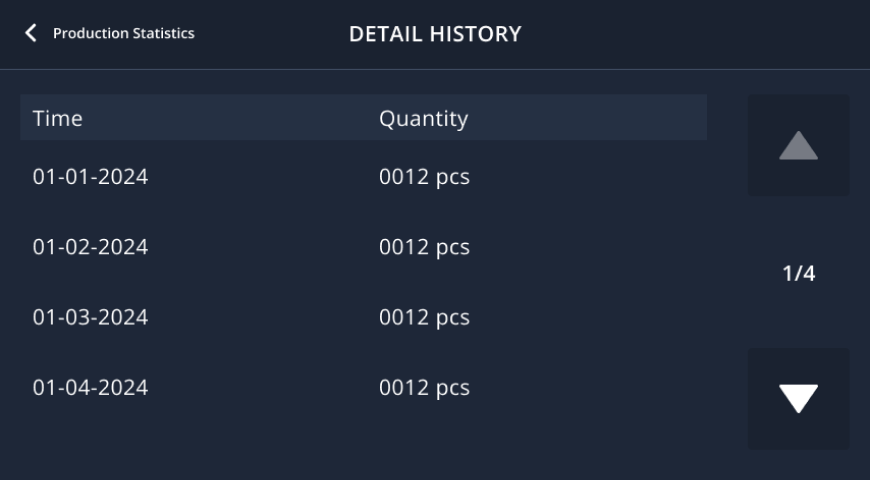
See how many garments you’ve been able to produce in a set amount of time. This makes pricing a project more precise while giving you more control over your production timeline.
Videos
The Ricoma Heat Press In Action
Unbox The Ricoma Heat Press
The Ricoma Heat Press Touch Screen Panel
How To Use The Ricoma Heat Press
Reviews
There are no reviews yet.
.jpg?mode=v)
.jpg?mode=v)